So if you’ve been around the blog recently, you’ll notice that I’ve recently (as in, since 2018) become a fan of audio books. I talked about my struggles with them years ago, and then recently shared my revelations about how I’ve gotten them to work for me (listening to them through my bluetooth portable speaker while I do chores around the house has been a godsend). While I love Overdrive and have been using that as the source for most of my audio books, I find that the selections available through my local library can be slow to update and waitlists can be long. While I’ve bought a few audio books through Audible (not using the subscription service, just one offs since I must own the ACOTAR series in every format imaginable), I decided it might be worth trying Scribd again since I’ve started to add audio books more regularly into my reading repertoire.
Full disclosure: I tried Scribd back in 2016 when I was still really struggling with audio books, and I think listened to a few of the Selection novellas with limited engagement and success. They then switched to a points based system and that’s when I jumped ship and canceled my free trial. However, a few bloggers brought to my attention that Scribd went back to the unlimited plan for a flat fee per month so I decided to restart my free trial and give it another shot.
What I’m Liking So Far
I’ve found it pretty easy to navigate the the app is a lot more user friendly (and less laggy) than Overdrive. They have a good selection of both back list and current titles, especially for contemporary YA. Every day when you log onto the app or website there’s also a “Today’s Top Pick” recommendation which I find is usually based on my genre preference, probably discerned from the titles that I’ve saved. You can save all titles in a general list, or even create sub-playlists of titles you want to read/listen to.
How I’m Looking Forward to Using It
What I am really liking about Scribd is that you can stream over wifi, or you can download and listen offline, which I find really helpful when listening during my commute. I have a system where I like to have one audio book, one e-book, and one physical book going at all times. Scribd is making it easier to constantly have an audio book going because there selection is so good and there’s no wait list or restrictions (that I’ve run into at least). I am hoping to listen to at least two audio books per month to make the cost justifiable (less than $10/month so really not that bad, I just want to make sure I’m using it each month and not letting it fall by the wayside!) I honestly though only foresee myself using it for audiobooks because the e-books would need to be read on my iPad, which I’m not a huge fan of doing since I prefer the soft screen of my Kindle Paperwhite.
Most Anticipated Audio Books
So I made a priority TBR list of Scribd so I can keep track of the titles I’m most looking forward to listening to. A lot of them are by new-to-me authors who I’m interested in trying out and/or don’t own any books from yet. I really love how on the mobile app it lists the listening time so clearly underneath each book so you know what sort of commitment you’re getting yourself into when you start one. My first Scribd read is currently Leah on the Offbeat and I love that I was able to access a new release so quickly!
Let’s Chat!
I’d love to hear about your experience using Scribd! Any tips/tricks to share, or trends you’ve noticed? Do you use it for audio books and e-books or just one or the other? How does it stack up to other audio book services? Let me know in the comments!
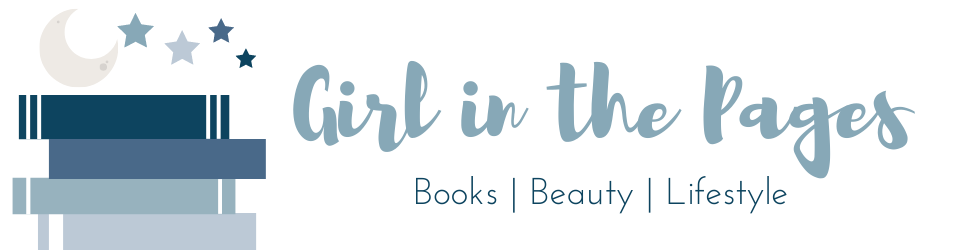

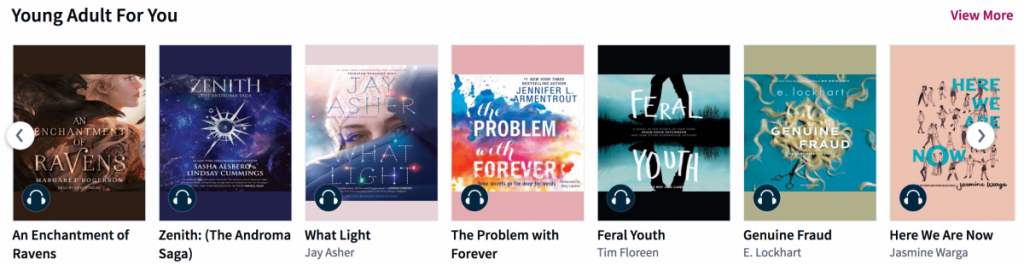





EEK you know how I feel about Scribd already! I just feel like with the amount of ebooks AND audibooks on there, especially with the unlimited format, it’s SO worth the price. A subscription to Audible is $15/month and you get ONE book. This lets you listen to as many as you can for just over half that price haha. I sometimes read ebooks too, which is another plus.
I’m glad you talked about those lists you’re making — I have SO many books saved on there and haven’t fully organized them… I should do the same thing with categories like “backlist” or “priority”
I’m shocked you don’t have lists set up on Scribd, I feel like you are always so organized with your bookish stuff! I know they have a great selection of e-books but I’m not a huge fan of reading on my iPad, and I don’t think their books are formatted for Kindle Paperwhites (or any kindles with the “soft” screens…)
[…] Have you ever used Scribd? I haven’t but I like the idea of Giving Srribd Another Shot made me think of trying […]
I’m thinking of trying Scribd for both ebooks and audiobooks. I’m not good with audiobooks either, but I also find it helpful to have one going (when I can find one I like). It gives me something to listen to while I eat and do other little things at home. I didn’t even realize you could make lists! Why can’t you read the ebooks though? Is it just because you need the app and the Paperwhite doesn’t allow apps?
So for the app I believe it only works on Kindle Fire and other e-readers that have more of an ipad like screen, rather than a “soft screen.” I may try the e-books on my phone but generally I prefer to read on my Kindle paperwhite since reading on my iPad tends to hurt my eyes after a while.
I was one of them that jumped ship when they went to a points-based system also. I mean I am profoundly Deaf what good is the audiobooks gonna do me? Then I received my Choclear Ear implants and shocked the hell out of everyone by how well I am able to use them despite being born deaf. I am in the top one percent of implant users. So NOW I can listen to audiobooks and I blow through them as I going broke getting them off of audible so I gave Scribed another chance when they went back to a flat fee and now I LOVE them.
It’s great to hear that you’ve been able to go back to Scribd and can listen to audio books now! I’m so glad they returned back to the flat fee system, especially as I heard a lot of people left on the points based system. It’s so nice not to stress about which one to choose to listen to, or to run up against due date deadlines like with audiobooks through Overdrive.
I’m not fond of audiobooks since my short attention span won’t let me listen for more than 5 minutes, but I love how organized and easy to use Scribd sounds! I read Say You’ll Remember Me a few months back and wasn’t a fan, but I’m curious to see what you think about the audio version. 🙂
Audiobooks have been a loooooong process for me. I still can get distracted when listening to them and I do have to check myself from time to time when my mind wanders, but as I practice listening to them it’s a great way to kill dead time in the car, while commuting, etc. and has really upped the amount of books I’m able to get through each month. I will say I save the books I’m REALLY excited for to read physically because I wouldn’t want to miss anything due to my mind wandering during the audio!
I’ve recently started a free trial with Scribd and I’m actually really loving it. I don’t mind reading on my iPad now and again and I have an older tablet I don’t mind chucking in my bag to work to get battered on my commute and the screens on both are pretty decent. I am using it to attempt to get into audiobooks, though. I am not a good listener so audiobooks are a difficult one for me. It’s perfect for when I’m doing chores around the house and I’m going to try it out on my commute when I go back to work, maybe even try it on a lunchtime too. I was impressed with selection for both audiobooks and ebooks and so I might have to justify the monthly expense on this one.
I’ve been using Scribd for two months so far now and loving it! Chores around the house are the number one thing I like to use the audiobooks for (I connect my phone to a bluetooth speaker and just put the speaker in whatever room I’m doing chores in lol) and it’s so nice to have it on in the background. Like you said, I’ve been very impressed with Scribd’s selection as well and am hoping it will just continue to grow and get better!